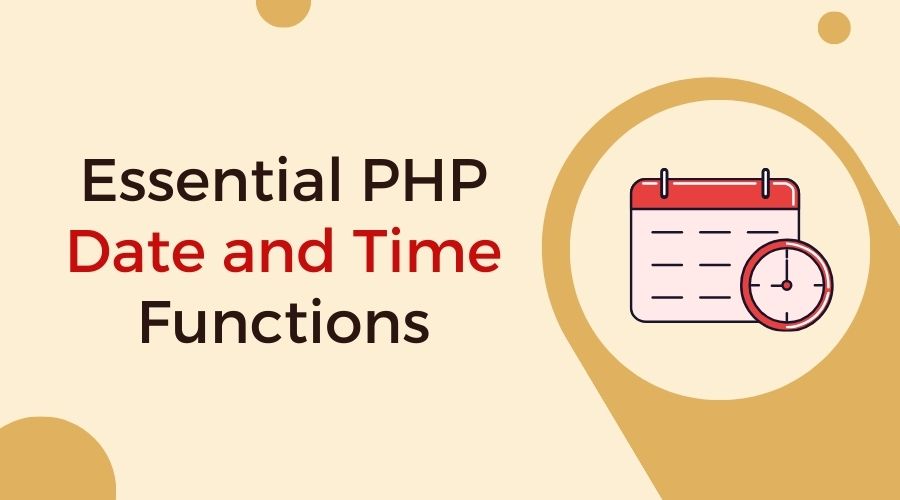Welcome to our comprehensive tutorial on learning PHP date and time functions. Date and time management is an important component of web development, whether you’re displaying a timestamp on a blog post or calculating the time between two events. PHP includes a powerful set of built-in functions for handling various date and time operations efficiently.
In this post, we’ll go over the most important PHP date and time functions, describing their usage with practical examples. Whether you’re new to learning PHP or an experienced developer looking for to refresh your skills, this tutorial will teach you how to efficiently work with dates and times in your PHP applications.
Let us explore in and learn the mysteries of PHP date and time methods together.
Table of Contents
What is date and time in php function?
In PHP, dates and times are used to indicate specific points in time or durations. They’re essential for a variety of activities, such as displaying the current date on a webpage, calculating the time between two events, and arranging dates for easy display.
date() Function in PHP
PHP’s date() function is an effective tool that can be used to style a specific date and time in a variety of ways or get the current date and time.
How to Use the date() Function
Basic Usage:
echo date('Y-m-d'); // Output: 2024-04-09 (Year-Month-Day)This will display the current date in the format of year-month-day.
Format Parameters:
- Y: Four-digit year (e.g., 2024)
- m: Two-digit month (e.g., 04 for April)
- d: Two-digit day (e.g., 09)
- H: Two-digit hour in 24-hour format (e.g., 14 for 2 PM)
- i: Two-digit minutes (e.g., 30)
- s: Two-digit seconds (e.g., 45)
- And many more… (See PHP documentation for all parameters)
Example:
echo date('l, F jS Y, h:i:s A'); // Output: Monday, April 9th 2024, 03:27:45 PMThis will display the current date and time in a more readable format.
When working with dates and times in PHP, the date() method is a useful tool. The date and time can be displayed in a variety of forms based on the format settings you give. It’s simple to use and incredibly helpful for web development for things like displaying timestamps, scheduling events, and so on.
Formatting Dates and Times with date()
When working with dates and times in PHP, you frequently require them to be in a specified format. The date() function is your go-to tool for this task. It allows you to format dates and times exactly as you like.
This is a summary of how to use date():
Function Syntax:
The date() function in PHP has a simple syntax:
string date ( string $format [, int $timestamp = time() ] )- $format: Here, you can enter the desired format for the date and time.
- $timestamp: You may skip this. If you want to format a specific date and time, simply enter its Unix timestamp here. If no value is specified, it defaults to the current timestamp.
Format Specifiers:
Understanding format specifiers is essential to using date() correctly. These unique characters stand for various parts of the time and date. As an example:
Y: The year represented by four digits (e.g., 2024).
m: A month represented numerically (e.g., 01 for January, 02 for February).
d: Month-day, two-digit number (01 to 31) with leading zeros.
H: The hour in a 24-hour system (00 through 23).
i: Leading zero minutes (00 to 59).
s: Leading zero seconds (00 to 59).
Putting it Together:
Let’s say you want to display the current date in the format “April 9, 2024”. You would use the date() function like this:
echo date("F j, Y");This will output something like: “April 9, 2024”.
Customizing Formats:
The format can be changed to fit your requirements. For example, you can do the following if you also wish to include the time:
echo date("F j, Y H:i:s");This will output something like: “April 9, 2024 14:30:45”.
Working with Timezones in PHP
Working with timezones in PHP is critical for ensuring that your applications correctly manage and display times from various parts of the world. This is a simplified explanation:
What is a Timezone?
Timezones refer to various parts of the world where political boundaries and geographic location define the local time. Each timezone has a unique offset from Coordinated Universal Time (UTC).
Why is it Important?
Consider that people from all around the world are using your website or application. If you display date and time information without taking timezones into account, users from different locations will see incorrect times. For this reason, managing timezones appropriately is essential if you want to give your users accurate information.
How PHP Handles Timezones:
Default Timezone in PHP
PHP has a default timezone, which is usually set to the server’s timezone. The date_default_timezone_get() and date_default_timezone_set() functions can be used to check and set the default timezone.
Specifying Timezones
PHP allows you to select a timezone for certain operations by calling functions like date_default_timezone_set() or giving a timezone parameter to date/time functions.
Common Operations with Timezones
Converting Timezones
The DateTime and DateTimeZone classes allow you to convert a date or time from one timezone to another. To do this, PHP offers functions like setTimezone().
Displaying Timezone Information
You can retrieve information about timezones, such as the offset and timezone name, using the DateTimeZone class.
Example:
// Set default timezone
date_default_timezone_set('America/New_York');
// Create a DateTime object with current time
$now = new DateTime();
// Convert timezone to Los Angeles
$now->setTimezone(new DateTimeZone('America/Los_Angeles'));
// Display formatted time
echo $now->format('Y-m-d H:i:s');In this example, we set the default timezone to New York, then convert the time to Los Angeles timezone before displaying it. This ensures that the displayed time is correct for users in both locations.
By understanding and properly managing timezones in PHP, you can ensure that your application handles date and time information accurately across different regions, providing a better user experience.
Parsing and Formatting Dates
Parsing User Input
When users enter dates in different formats, PHP provides ways for converting them into standardised date and time representations.
strtotime()
- Usage:
strtotime($user_input) - Functionality: Parses a text with a date and/or time and returns a Unix timestamp.
- Example:
$user_input = "2024-04-09";
$timestamp = strtotime($user_input);DateTime::createFromFormat()
- Usage:
DateTime::createFromFormat($format, $user_input) - Functionality: Creates a new
DateTimeobject by parsing the given string according to the specified format. - Example:
$user_input = "2024-04-09";
$format = "Y-m-d";
$dateTime = DateTime::createFromFormat($format, $user_input);Formatting Dates for Display
Once a date or time is stored in a PHP variable, you can use built-in functions to format it so that it appears in the desired format.
date()
- Usage:
date($format, $timestamp) - Functionality: Formats a timestamp into a more human-readable date and time.
- Example:
$timestamp = time(); // Current timestamp
$formatted_date = date("Y-m-d H:i:s", $timestamp);DateTime::format()
- Usage:
$dateTime->format($format) - Functionality: Formats the date and time represented by the
DateTimeobject into a string according to the specified format. - Example:
$dateTime = new DateTime();
$formatted_date = $dateTime->format("Y-m-d H:i:s");