Welcome to the exciting world of C programming, where knowledge of control statements unlocks the door to coding excellence! Writing effective and robust code requires an understanding of control statements if you’re new to C programming. Control statements are like the conductors directing the movement of your code when you write C programs. These statements are the foundation of your programs, from making decisions to repeating tasks. In this blog article, we’ll start with the fundamentals and work our way up to mastery. Get ready to dive into the world of control statements and learn how to write C programs with confidence and accuracy. Now let’s get started!
Table of Contents
Importance of Control Statements in C programming.
In C programming, control statements are crucial components that are used to guide a program’s flow. These statements give developers the ability to decide what to do, build logical structures, and iterate through loops—all of which might affect the execution path depending on specific conditions. They essentially give us the tools to create responsive and dynamic programs.
Conditional statements, such as ‘if,’ ‘else,’ and ‘switch,’ allow developers to choose execute certain code blocks based on variable values or user input. Furthermore, repetitive tasks are made easier by iterative statements like “for” and “while,” which maximize code efficiency.
Understanding and efficiently implementing control statements is critical for writing organized, functional, and error-resistant code, making them essential tools in the toolset of any proficient C programmer. Understanding these concepts ensures that programs can adjust to different situations, improving software development’s robustness and flexibility.
What are Control Statements?
Control statements are programming language instructions that regulate the order in which various elements of a program are executed. They give the program the ability to decide what to do and how to do it again, which gives the code flexibility and responsiveness. Control statements function similarly to traffic signals in computer programming. They decide what should be done next in the program, directing its flow.
Why Are They Essential?
Consider a recipe in which the steps you follow change based on the ingredients or cooking conditions. Control statements function in the same way. They make programs smart by allowing them to adapt to changing conditions. Without control statements, a program would operate in a straight path, with no ability to make decisions or repeat tasks.
Types of Control Statements in C
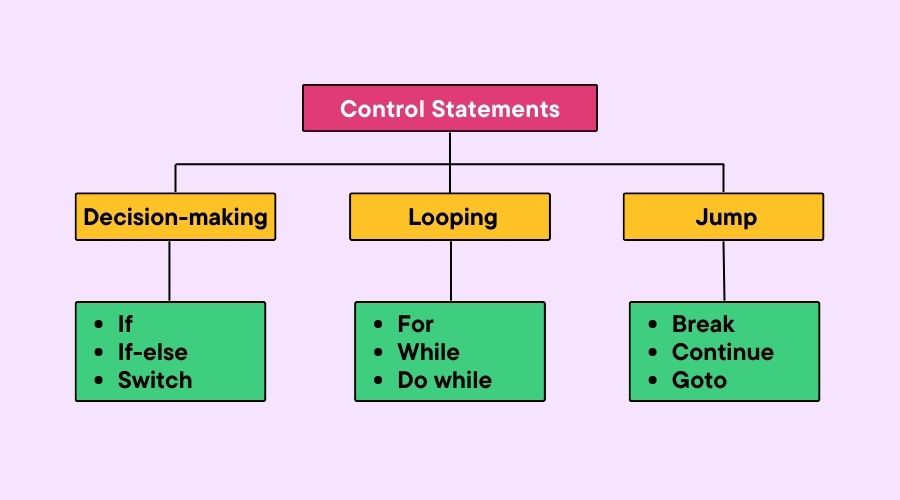
The Foundation – Conditional Statements
Conditional statements in C are programming structures that allow you to control the execution flow based on specific conditions. Depending on whether a given condition is true or false, they let you make decisions in your code by triggering different code blocks. The “if,” “else if,” and “else” statements are the main conditional statements in C.
1. The “if” Statement:
The basic syntax of the “if” statement is as follows:
if (condition) {
// Code to be executed if the condition is true
}
FlowChart:
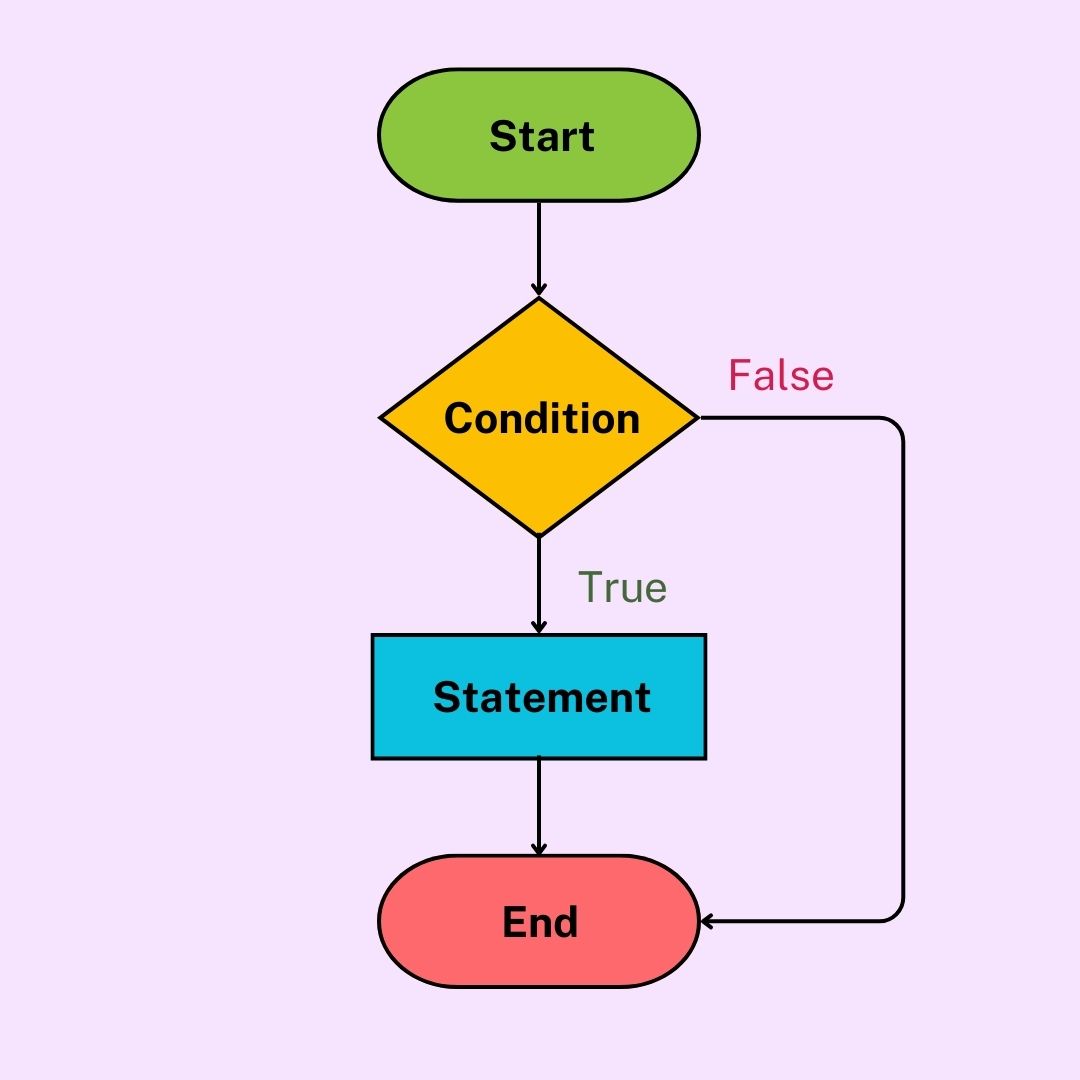
Here’s a simple example:
#include <stdio.h>
int main() {
int num = 10;
if (num > 0) {
printf("The number is positive.\n");
}
return 0;
}
In this example, if the value of num is greater than 0, the message “The number is positive.” will be printed.
2. The “else if” Statement:
The “else if” statement allows you to provide additional criteria that will be examined if the initial “if” condition is false.
FlowChart:
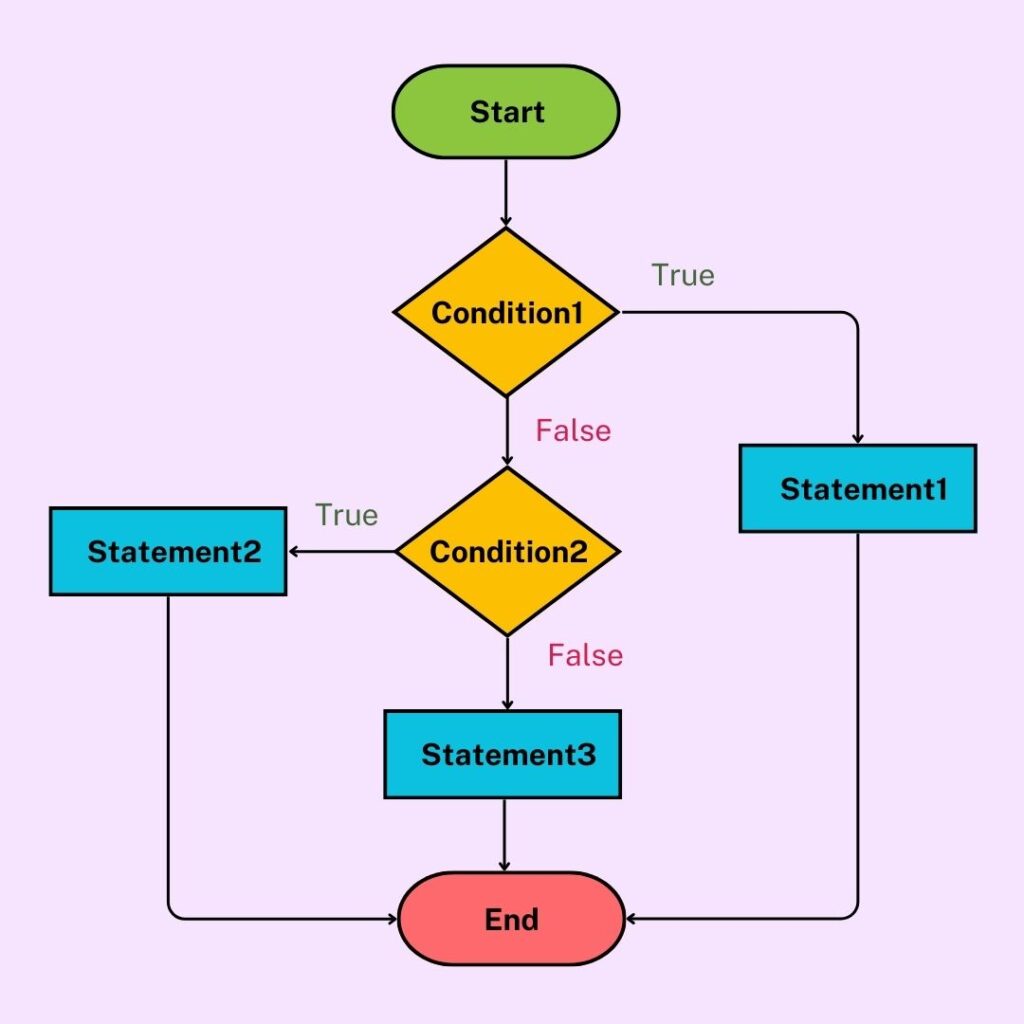
Here’s an example:
#include <stdio.h>
int main() {
int num = 0;
if (num > 0) {
printf("The number is positive.\n");
} else if (num < 0) {
printf("The number is negative.\n");
} else {
printf("The number is zero.\n");
}
return 0;
}
In this example, if num is positive, the first block is executed; if it’s negative, the second block is executed; otherwise, the third block is executed.
3. The “else” Statement:
The “else” statement is used to describe the code that should be executed if none of the preceding criteria are true. It doesn’t have a unique condition.
FlowChart:
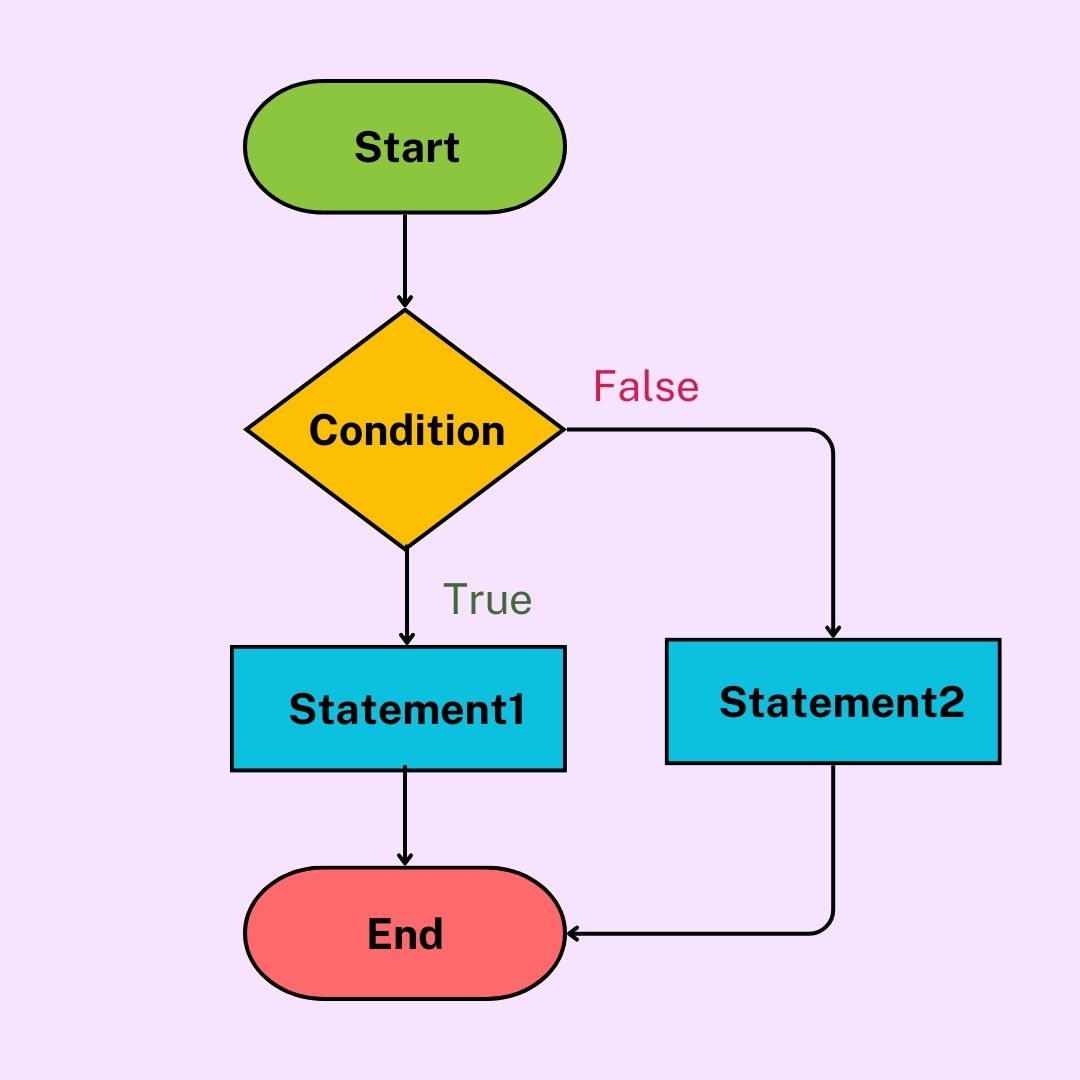
For example:
#include <stdio.h>
int main() {
int num = -5;
if (num > 0) {
printf("The number is positive.\n");
} else {
printf("The number is not positive.\n");
}
return 0;
}
In this case, if num is greater than 0, the first block is executed; otherwise, the block inside the “else” statement is executed.
Common Mistakes and How to Avoid Them:
- Always enclose the condition in parentheses. Incorrect:
if x > 5, Correct:if (x > 5) - Forgetting curly braces can lead to unexpected behavior. Always use braces, even for single statements inside if or else.
- Using
=instead of==in conditions is a classic mistake.=assigns a value, while==checks for equality.
It is essential to use these conditional statements in C programs to create decision-making logic. They let you write responsive and adaptable code that changes to fit various situations according to the values of variables or expressions.
Looping Your Way Through – Iterative Statements
Iterative statements, also referred to as loops, are essential to C programming because they enable the repeated execution of a set of statements. They give developers the ability to complete activities more than once, offering a practical and effective means of managing repetitive procedures. The three basic forms of iterative statements in C—for, while, and do-while—will be covered in this tutorial along with usage examples.
1. For Loop:
A common method for running a block of code a predetermined number of times is the for loop. Its syntax is divided into three parts: initialization, condition, and increment/decrement.
Example: Printing Numbers 1 to 5 using For Loop
#include <stdio.h>
int main() {
for (int i = 1; i <= 5; i++) {
printf("%d ", i);
}
return 0;
}
Output:
1 2 3 4 5
2. While Loop:
A block of code is repeated by the while loop as long as a particular condition is satisfied. It’s helpful when the loop depends on a particular condition or when the total number of iterations is unknown in advance.
Example: Calculating the Sum of Numbers 1 to 10 using While Loop
#include <stdio.h>
int main() {
int i = 1, sum = 0;
while (i <= 10) {
sum += i;
i++;
}
printf("Sum: %d\n", sum);
return 0;
}
Output:
Sum: 55
3. Do-While Loop:
While the while loop and the do-while loop are similar, the do-while loop ensures that the code block is run at least once by checking the condition after the loop body.
Example: User Input Validation using Do-While Loop
#include <stdio.h>
int main() {
int num;
do {
printf("Enter a positive number: ");
scanf("%d", &num);
} while (num <= 0);
printf("You entered a positive number: %d\n", num);
return 0;
}
Tips for Optimizing Loop Performance:
- Keep the loop as simple as possible.
- If possible, perform calculations outside the loop.
- Use the best loop for the situation.
- Make sure there is a clear exit condition for the loop.
- If a condition does not change, cache it to improve efficiency.
Switching Gears – The Switch Statement
In C, a switch statement is a control statement that enables a program to assess an expression’s value and then execute a particular block of code based on that result. When you have a sequence of conditions to examine, it is a good alternative to utilizing multiple if-else statements.
Syntax:
switch (variable) {
case value1:
// Code to execute when variable equals value1
break;
case value2:
// Code to execute when variable equals value2
break;
// ... more cases as needed
default:
// Code to execute when none of the cases match
}
Here, the variable is evaluated against different case values. When a match is found, the code inside that case is executed. If there’s no match, the default case (optional) is executed.
Example:
#include <stdio.h>
int main() {
int day = 3;
switch(day) {
case 1:
printf("Monday\n");
break;
case 2:
printf("Tuesday\n");
break;
case 3:
printf("Wednesday\n");
break;
case 4:
printf("Thursday\n");
break;
case 5:
printf("Friday\n");
break;
default:
printf("Weekend\n");
}
return 0;
}
In this example, if day is 3, the program will print “Wednesday” because it matches the case 3. If day doesn’t match any of the cases, the default case will be executed, printing “Weekend.”
The switch statement is extremely useful when you have a sequence of conditions dependent on the same variable, as it improves code readability and maintainability.
Best Practices for Using Switch Statements Effectively:
- When working with discrete values and a single variable, use the switch statement.
- Switch works best with simple equality checks, so avoid complex conditions.
- To exit the switch block, always include a break after each case. This prevents fall-through, which occurs when many cases are executed.
- To handle unexpected values respectfully, include a default case. It acts as a safety net.
- Make sure case values (literal values or constant variables) are constants. Expressions are not permitted.
- Avoid duplication of code by being aware of redundancy. Think about applying common logic to functions.
Jump Statements
Jump statements in C are used to change the normal flow of control in a program. These statements allow you to move control from a part of the code to another. In C, there are three main jump statements: goto, break, and continue.
1. Break Statement:
Break statements are frequently used in switch statements and loops (for, while, do-while). It is used to exit the loop or switch prematurely.
Example:
#include <stdio.h>
int main() {
for (int i = 1; i <= 5; i++) {
if (i == 3) {
printf("Breaking out of the loop at i = 3\n");
break;
}
printf("i = %d\n", i);
}
return 0;
}
Output:
i = 1
i = 2
Breaking out of the loop at i = 3
2. Continue Statement:
The continue statement is used to move on to the next iteration of a loop by skipping the remaining code for the current iteration.
Example:
#include <stdio.h>
int main() {
for (int i = 1; i <= 5; i++) {
if (i == 3) {
printf("Skipping iteration at i = 3\n");
continue;
}
printf("i = %d\n", i);
}
return 0;
}
Output:
i = 1
i = 2
Skipping iteration at i = 3
i = 4
i = 5
3. Goto Statement:
You can move control to a designated statement inside the same function by using the goto statement. While goto can be useful, it is frequently considered bad practice because it can make code less readable and more difficult to maintain.
Example:
#include <stdio.h>
int main() {
int i = 1;
loop_start:
if (i > 5) {
goto loop_end;
}
printf("i = %d\n", i);
i++;
goto loop_start;
loop_end:
return 0;
}
Output:
i = 1
i = 2
i = 3
i = 4
i = 5
Although break and continue are frequently used and generally accepted, it is advised to use caution when using them to prevent writing complicated and difficult-to-understand code. Because it might lead to less structured and maintainable code, goto is discouraged in modern programming standards.
Now that you’ve learned about control statements, it’s time to put what you’ve learned to use. Write code for yourself, try out various situations, and set yourself more difficult assignments. The more you code, the more comfortable you’ll get using control statements.
Remember that learning to code is a gradual process. Accept difficulties, acknowledge little accomplishments, and maintain your curiosity. The world of C programming is vast, and there is always more to explore and create. Have fun with coding!
