Functions are the building blocks of efficient and well-organized code in programming, and understanding them is essential for mastering the C programming language. Functions in C are collections of instructions that execute a specified task, providing modularity, reusability, and ease of maintenance in large-scale programmes.
This blog post will walk you through the fundamentals whether you’re new to it or want to learn more. We’ll define functions in C, explain their importance, and show you how to use them in your programmes. By the end of this tutorial, you will have a solid grasp of how functions operate, putting you on the right path to becoming an expert C programmer. Let’s get started!
Table of Contents
What are functions?
Functions in C are essentially small programmes inside large programmes. They are code blocks that execute a specific task. Consider them as little tools in a toolbox, where each function (tool) has a particular purpose.
Every function has a specific job or task to complete. For example, you can write a function to add two integers and another to get the maximum number in a given list.
Why are functions important in C programming?
Functions in C are crucial for several reasons:
- Modularity: They help break down complex tasks into smaller, manageable parts. As a result, the code is simple to comprehend, debug, and update.
- Reuse: You can reuse a function you’ve written to accomplish a task multiple times in your program without writing the identical code each time. It saves time and reduces the possibility of errors.
- Organization: You can logically arrange your code by using functions. You can break up a lengthy, long programme into smaller, more focused functions to make it easier to use and go through.
- Abstraction: Functions encapsulate the implementation details of a particular task. It means that as long as you know what inputs a function expects and what it returns as an output, you can use it without understanding how it operates inside.
Basic structure of a Function:
In C programming, a function can be visualized as a small unit of code that performs a specific task. Let’s break down its basic structure:
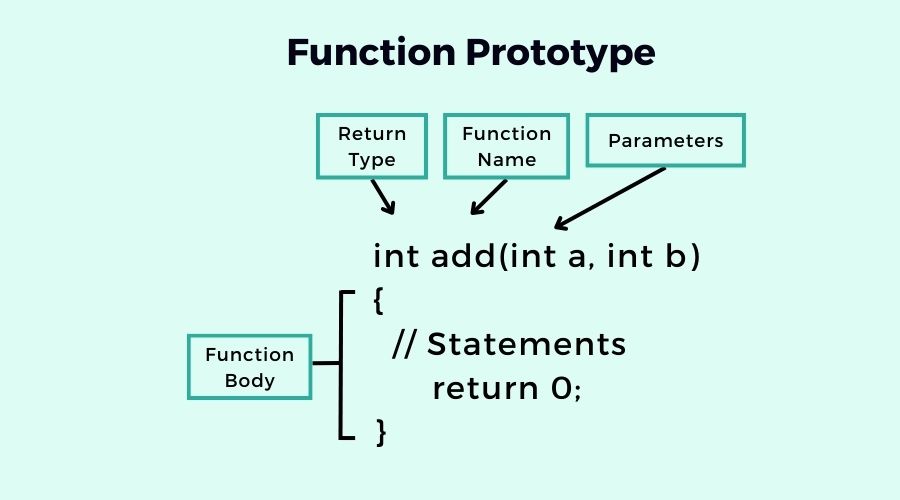
- Return Type: It specifies the return type of the function to the calling program. The return type of a function is stated as void if it returns nothing. The function definition or declaration states this at the beginning.
- Function Name: This name calls the function from elsewhere in the program whenever its functionality is required.
- Parameters (if any): Parameters are values that the function uses to complete its task. They serve as inputs for the function. There can be one or more parameters in a function.
- Function Body: This is where the function’s actual code is stored. It consists of a series of statements that specify what the function does. Code within the function body is performed when the function is called.
Here’s a simple example of a function in C:
// Function declaration
int add(int a, int b);
// Function definition
int add(int a, int b) {
int sum = a + b;
return sum; // Return the sum
}
// Function call
int result = add(3, 4);
In this example:
intis the return type of the functionadd.addis the name of the function.(int a, int b)are the parameters passed into the function.- Inside the function body,
sumis calculated and returned. - Finally, the function is called with arguments
3and4, and the result is stored in the variableresult.
Function Declaration and Definition
Syntax of Declaring a Function:
- Declaring a function is similar to telling the compiler that a function with a specified name and type of parameters will appear later in the code.
- The syntax for declaring a function contains the return type, the function’s name, and, if necessary, the parameter types it accepts.
Example:
// Syntax: return_type function_name(parameter1_type parameter1, parameter2_type parameter2, ...);
int add(int x, int y); // Declaring a function named "add" that takes two integers and returns an integer
Defining a Function:
- Including the code that the function will run is part of the actual implementation, or body, that goes into defining a function.
- When defining a function, the parameters list, return type, function name, and body—enclosed in curly braces {}—are all included in the syntax.
Example:
// Syntax: return_type function_name(parameter1_type parameter1, parameter2_type parameter2, ...) {
// // Function body
// }
int add(int x, int y) {
return x + y; // Implementation of the add function
}
Differences between Declaration and Definition:
Declaration: Informs the compiler that a function is there. The function name, return type, and parameter types (if any) are all included. It contains the body of the function.
Definition: Defining a function means providing the function’s body, or actual implementation. The function body, parameter types, return type, and function name are all included.
Essentially, declaration is a promise to the compiler that the function will be defined somewhere in the code, whereas definition describes what the function does.
Example:
// Declaration
int add(int x, int y); // Declares the function "add" but doesn't define its implementation
// Definition
int add(int x, int y) {
return x + y; // Defines the implementation of the "add" function
}
Function Parameters and Arguments
Passing Data to Functions:
Functions in C programming are like tiny machines that carry out specific tasks. These tasks might sometimes need additional information to complete. Function parameters are helpful in this situation. Parameters are similar to function inputs. When you call a function, you can pass it some data to work with. The function receives this data using parameters.
For example, if you have a function that adds two integers together, you would pass on those numbers as parameters to the function.
int add(int num1, int num2) {
return num1 + num2;
}
Here, num1 and num2 are parameters, and when you call the add function, you give it two numbers to add together.
Understanding Parameter Types (Pass by Value, Pass by Reference):
In C, there are two main ways to pass parameters to functions: pass by value and pass by reference.
- Pass by Value: When you pass a parameter by value, the function receives a copy of the original data. It means that if the function changes the parameter, it will not change the original data outside the function.
Example:
void changeValue(int x) {
x = 10; // Changing the value of x
}
int main() {
int num = 5;
changeValue(num); // Passing num by value
printf("%d", num); // Output: 5 (num remains unchanged)
return 0;
}
- Pass by Reference: When you pass a parameter via reference, the function receives the original data’s memory address. This implies that updating the original data outside of the function will also result in the function changing the parameter.
Example:
void changeValue(int *x) {
*x = 10; // Changing the value stored at the memory address pointed by x
}
int main() {
int num = 5;
changeValue(&num); // Passing num by reference
printf("%d", num); // Output: 10 (num is changed)
return 0;
}
Handling Multiple Parameters:
Functions can accept many parameters, allowing you to pass more than one piece of data to them. In the function declaration and definition, simply list the parameters, separated by commas.
Example:
int add(int num1, int num2) {
return num1 + num2;
}
int main() {
int result = add(3, 5); // Passing two numbers as parameters
printf("%d", result); // Output: 8
return 0;
}
Return Values in functions in C programming
Returning Data from Functions:
When you call a C function, you may want it to return some information or a result. Return values are helpful in this situation. A function in C, like a vending machine, can give a piece of data after receiving some input.
Different Return Types:
functions in C can return different types of data. Here are some common ones:
- void: This indicates that there is no data returned by the function. It functions similarly to a function that performs an action but returns nothing.
Example:
void sayHello() {
printf("Hello, world!\n");
}
This sayHello function doesn’t return anything. It just prints “Hello, world!” to the screen.
- int, float, double, char, etc.: The function has the ability to return these kinds of data. For instance, a float function can return a decimal number, an int function can return a whole number, and so on.
Example:
int add(int a, int b) {
return a + b;
}
This add function takes two integers as input and returns their sum as an integer.
Error Handling and Return Codes:
Sometimes, issues may arise within a function. Perhaps it received the incorrect input, or something else went wrong. In these situations, functions can communicate errors to the caller via return values.
In order to indicate if a function operated properly or encountered an error, for example, it may return a special value, commonly referred to as a “return code”.
Example:
int divide(int a, int b, int *result) {
if (b == 0) {
// Division by zero is an error
return -1; // Returning a special code to indicate an error
}
*result = a / b;
return 0; // Returning 0 to indicate success
}
The divide function accepts two integers and a pointer to the integer where the result will be stored. It returns -1 to show an error (division by zero) if the second value (b) is zero. Otherwise, it executes the division, saves the result to the given address, and returns 0 to signify success.
