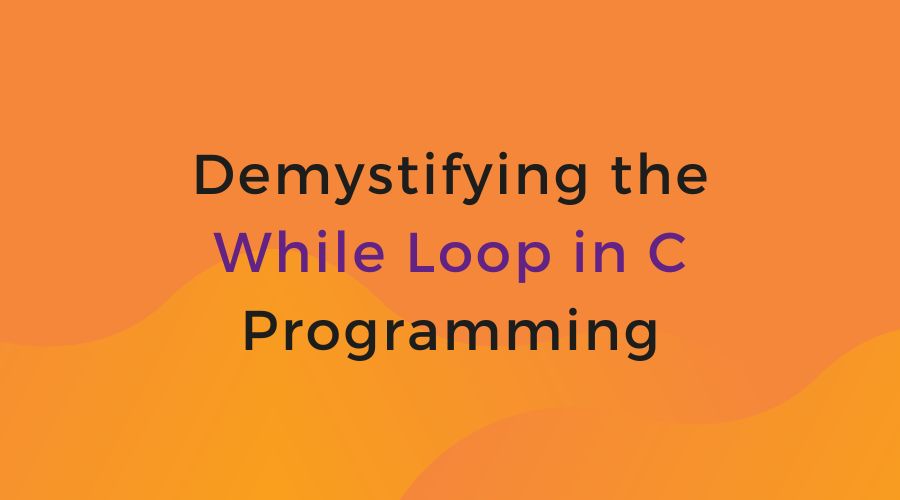Loops are used in programming to repeat tasks, and the “while” loop is a fundamental component in C programming. Understanding how to use “while” loops can help you develop more efficient and powerful code. In this blog post, we will look at the fundamentals of while loops in C, including syntax, functionality, common issues, and best practices. By the conclusion, you’ll have a thorough understanding of how while loops function and how to use them effectively in C programs. Let’s break down the while loop together!
Table of Contents
What are While Loops?
While loops are a fundamental programming technique that allows you to repeat a block of code as long as a specific condition is met. In simple terms, while loops allow you to do something repeatedly until a specific condition is met.
Flowchart of While Loop
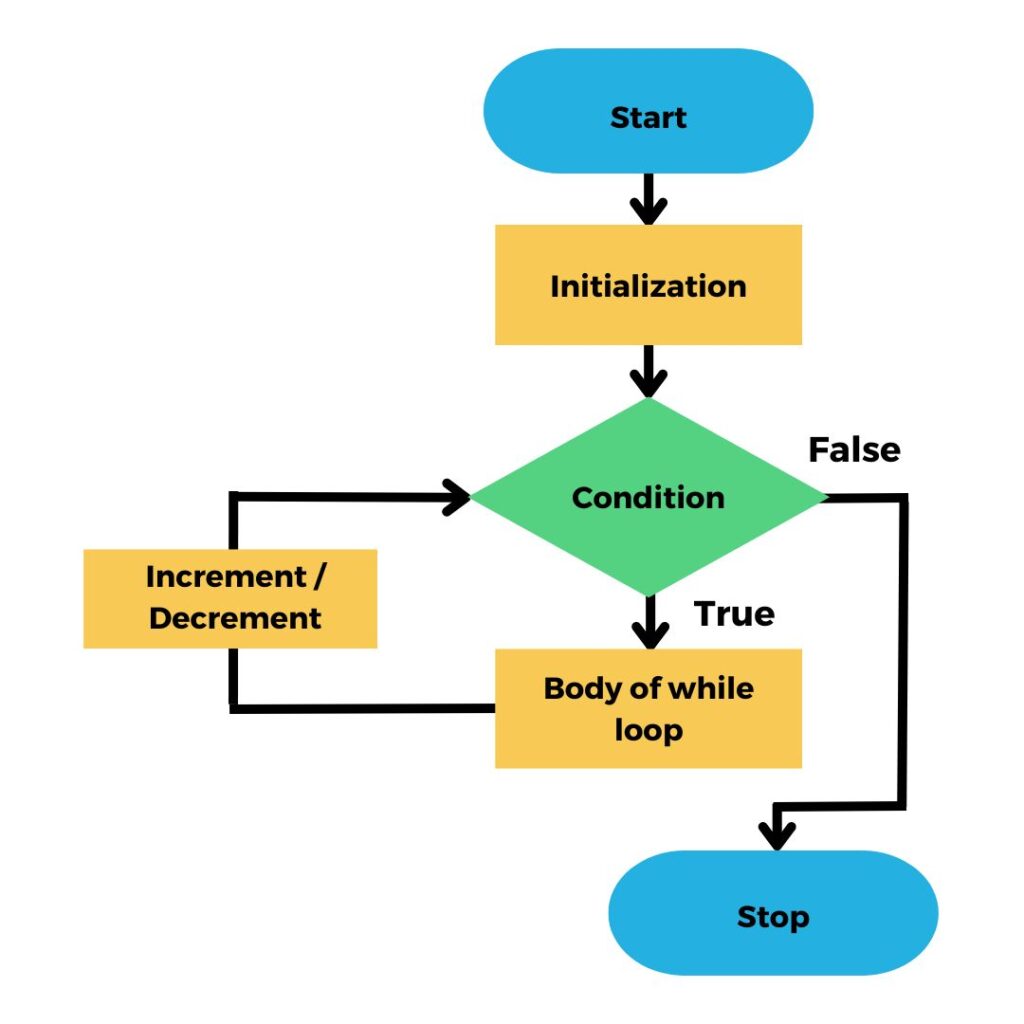
Basic Syntax of While Loops
The syntax for a while loop in C is simple. It is divided into three primary sections:
- Initialization: Before the loop starts, you first need to initialise a variable. This variable is commonly used as a condition to control the loop.
- Condition: You then define a condition that must be true for the loop to continue iterating. As long as this condition returns true, the loop will continue to execute.
- Update: Inside the loop, you insert statements that update the condition variable, ensuring that the loop will finally end. This update typically consists of modifying the value of the condition variable so that the loop condition becomes false after a specific number of iterations.
Here’s an example to illustrate the basic syntax:
int count = 0; // Initialization
while (count < 5) { // Condition
printf("Count: %d\n", count);
count++; // Update
}In this example:
- The variable count is initially set to 0.
- The condition count < 5 means that the loop will continue as long as the count is less than 5.
- Within the loop, we print the count’s current value before using count++ to increase it by 1.
- The loop will execute until the condition count < 5 turns false, i.e., count equals or exceeds 5.
Examples of While Loop in C Programming
1. Simple Counting Example
This example shows how to use a while loop to count from a starting point to an endpoint. For example, you may set a starting value for a variable and then use a while loop to increment it until it reaches a specific end value.
#include <stdio.h>
int main() {
int count = 1; // starting value
while (count <= 5) { // end value
printf("%d\n", count);
count++; // increment count
}
return 0;
}In this code, the loop runs until the count variable reaches 5, printing each value along the way.
2. Input Validation Example
Input validation ensures that user input meets certain criteria. A while loop can be used to repeatedly prompt the user for input until valid input is provided. For instance, you might ask the user to enter a positive number and keep prompting until they do so.
#include <stdio.h>
int main() {
int number;
printf("Enter a positive number: ");
scanf("%d", &number);
while (number <= 0) {
printf("Invalid input. Please enter a positive number: ");
scanf("%d", &number);
}
printf("You entered: %d\n", number);
return 0;
}This code prompts the user to enter a positive number. If the input is not positive, it continues to prompt until valid input is provided.
3. Looping Through Arrays
While loops can also be used to iterate through arrays. You can use a while loop along with an index variable to traverse each element of an array.
#include <stdio.h>
int main() {
int numbers[] = {1, 2, 3, 4, 5};
int i = 0;
while (i < 5) {
printf("%d\n", numbers[i]);
i++;
}
return 0;
}In this example, the while loop iterates through each element of the numbers array, printing each element until the end of the array is reached.
Infinite Loops and How to Avoid Them
An infinite loop happens when a loop continues indefinitely without ending. This can occur if the loop’s condition is always true. To avoid infinite loops, ensure that the loop condition can finally become false.
For example
#include <stdio.h>
int main() {
int i = 0;
while (i < 5) {
printf("Hello\n");
}
return 0;
}The loop condition i < 5 is always true in this code as the variable i is never incremented within the loop. As a result, the loop will continue to print “Hello” indefinitely, creating an infinite loop.
To correct this and avoid an infinite loop, we need to ensure that i is increased inside the loop, as follows:
#include <stdio.h>
int main() {
int i = 0;
while (i < 5) {
printf("Hello\n");
i++; // Increment i to eventually make the loop condition false
}
return 0;
}Now, the loop will print “Hello” five times as intended, and then stop, avoiding the infinite loop.
Nested While Loops
Nested while loops are those in which one while loop is placed inside another. This structure enables more complicated repetition patterns in programming.
In simple terms, it’s like having a loop within another loop, with the inner loop executing its code many times for each iteration in the outer loop.
This is an example of nested while loops in C.
#include <stdio.h>
int main() {
int outer = 1;
// Outer loop
while (outer <= 3) {
int inner = 1;
// Inner loop
while (inner <= 3) {
printf("Outer: %d, Inner: %d\n", outer, inner);
inner++;
}
outer++;
}
return 0;
}Output:
Outer: 1, Inner: 1
Outer: 1, Inner: 2
Outer: 1, Inner: 3
Outer: 2, Inner: 1
Outer: 2, Inner: 2
Outer: 2, Inner: 3
Outer: 3, Inner: 1
Outer: 3, Inner: 2
Outer: 3, Inner: 3In this example, the outer loop iterates from 1 to 3. Within this outer loop, there is an inner loop that iterates from 1 to 3. The inner loop completes for each iteration of the outer loop, generating a total of 9 combinations of “outer” and “inner” values printed to the console.