The Home URL and Site URL in WordPress may appear to be the same, but they perform different functions. The Home URL is the first page that people see when they visit your site, similar to your homepage. It is comparable to your home’s front door. The Site URL, on the other hand, is the full address of your WordPress site. It’s similar to the street address that shows where your home is located.
So, while the Home URL connects to your site’s main page, the Site URL refers to the complete site, including all of its pages and content. Understanding the difference is essential since it affects how your site works, especially when you’re moving it or configuring specific features like SSL certificates. In a word, the Home URL directs visitors to your front door, whereas the Site URL is the location for your complete online home.
Table of Contents
What is WordPress?
WordPress is a popular platform for developing and managing websites. It functions similarly to a toolbox, enabling you to create websites without the need for coding knowledge. WordPress allows you to develop anything from simple blogs to big e-commerce websites with ease.
Importance of URLs in WordPress
The addresses that identify resources on the internet are called URLs, or Uniform Resource Locators. URLs are essential to WordPress website organization and accessibility. They help users and search engines in navigating your site by directing them to certain pages, posts, or media files.
Consider URLs to be road signs directing visitors to different areas of your website. WordPress users will find it easier to navigate your site and search engines will have an easier time understanding its content if your URL structure is well-organized, much like how you would require clear directions when visiting a new city.
In basic terms, URLs in WordPress are similar to your website’s street address. They make it easier for users and search engines to navigate the site and ensure that everyone can easily locate the content they’re looking for.
Understanding Home URL
The Home URL in WordPress refers to the web address of your website’s main page or homepage. It’s the page that appears when visitors type in your website’s domain name or click on the logo.
Where to Find Home URL in WordPress
Your Home URL is located in the WordPress dashboard. Navigate to the “Settings” option on the left, then select “General.” The WordPress Address (URL) and Site Address (URL) fields are located here. Your Home URL is known as the Site Address (URL).
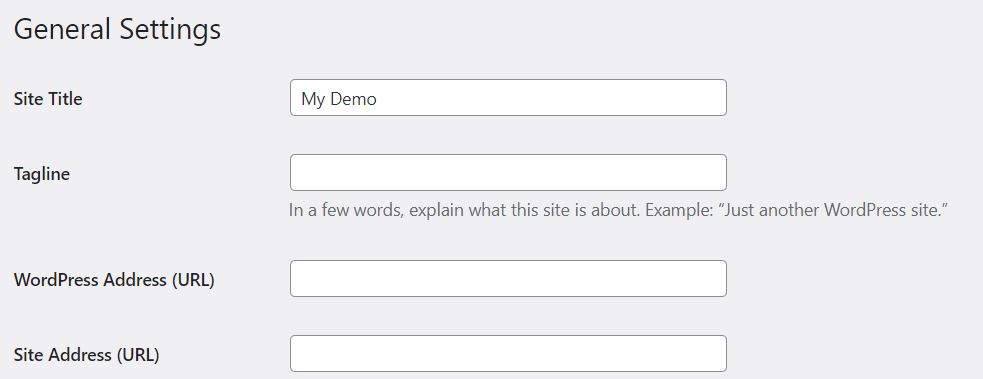
Examples of Home URL Usage
Assume that “example.com” is the domain name of your website. Your Home URL would be “http://example.com” in this case. The homepage, which is the Home URL, is what people see when they go directly to your website or type “example.com” into their browser.
Another example would be if your website was a blog and the homepage displayed your most recent posts, in which case the Home URL would direct them to the main blog page. It’s like the front entrance of your website, inviting people to explore more.
Understanding Site URL
The Site URL in WordPress is the web address that directs visitors to the main page of your WordPress site on the internet. It’s the address that users enter into their browsers to access your website.
Where to Find Site URL in WordPress
The WordPress dashboard settings are where you can locate your Site URL. All you have to do is access your WordPress admin area, click “Settings” from the menu, and select “General.” The “Site Address (URL)” and “WordPress Address (URL)” fields are shown there. The “Site Address (URL)” field shows the Site URL.
Examples of Site URL Usage
Suppose the name of your website is “example.com”. “https://example.com” would be the URL of your website. This is the link you share with others to direct them to your website.
If a user clicks on a link on your website that takes them to another page inside your site, the Site URL remains unchanged because it is your site’s main address.
When you install plugins or themes that require your site’s location, they use the Site URL to determine where your WordPress site is located.
Home URL vs. Site URL
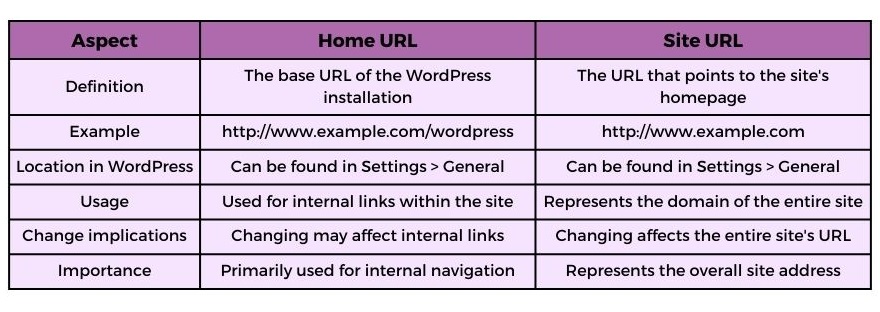
How Home URL and Site URL affect website functionality
- Linking: These URLs are necessary for the links on your website. The links won’t function if they’re incorrect.
- Content Loading: These URLs are necessary for your website’s images, stylesheets, and other content. These elements may not load successfully if they are incorrect.
- Search Engines: These URLs are used by search engines to index your website. Your site could not display correctly in search results if they are inaccurate.
