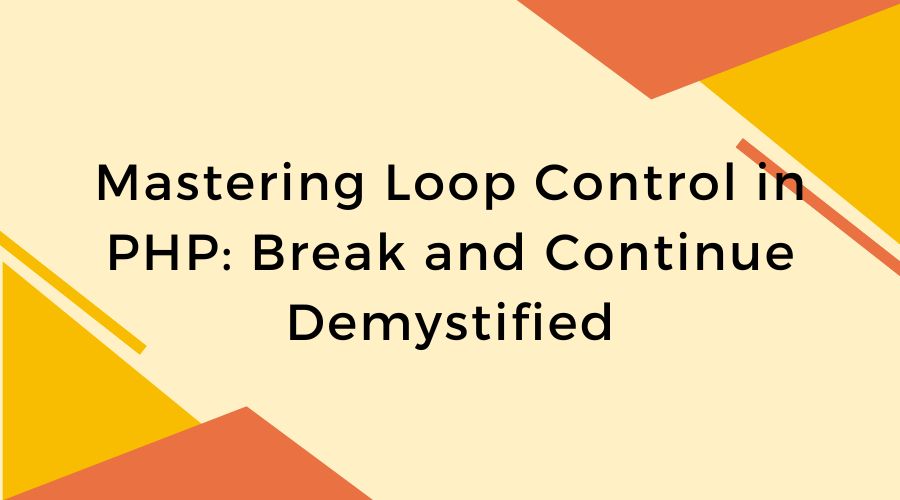In the world of PHP programming, loop control is critical for regulating the flow of execution within loops. The “break” and “continue” statements are among the most powerful tools available. Understanding their details and uses can significantly improve your ability to build efficient and clean code. In this blog article, we’ll explore into the details of PHP loop control, understanding the terms “break” and “continue” along the way.
Table of Contents
Understanding Loop Control
Imagine you’re in a grocery shop with a list of products to buy. You’d probably go through your list, checking off each item one by one until you’ve received everything you need, correct? Similarly, in programming, loops are similar to lists that allow us to effectively do repetitive jobs.
For Loop: Think of it as a loop in which you indicate how many times you want to do something. If you wish to print “Hello” five times, you would use a “for” loop.
While Loop: This loop like a door with a condition connected. As long as the condition is true, you can go through the door. If the condition becomes false, you must stop. A “while” loop, for example, is used to maintain counting until you reach a specific amount.
Do-While Loop: Think of this as a variant on the “while” loop in which you first do something and then decide whether or not to continue doing it. It’s like eating a cookie and then considering if you want another one.
Loop Control Statements: Break and Continue
Break: Sometimes you want to get out of a loop before it ends. This is where “break” comes in. It’s like pressing the emergency stop button. For example, if you’re searching for something in a list and want to stop looking once you discover it, you’d type “break.”
Continue: In contrast, “continue” functions similarly to a skip button. It allows you to bypass specific parts of a loop and proceed to the next iteration. For example, if you’re looping through numbers and wish to skip printing even numbers, you can use “continue” to do so.
Importance of Loop Control in Programming
Imagine having to double-check every item on your grocery list after you’ve found everything you needed. Wouldn’t that be a waste of time and effort? Loop control makes our programmes smarter and more efficient by giving us control over how loops function. It allows us to exit loops and skip over specific sections as needed. This saves us time, cleans up our code, and ensures that it does precisely what we want.
In a nutshell, loop control words such as “break” and “continue” give us the ability to successfully navigate through loops, similar to how shortcuts or pausing tasks in real life help us work more efficiently. They’re like the secret sauce that gives our code more flexibility and power!
Syntax and Usage of the “Break” Statement
Consider the “break” command in PHP to be an emergency exit for loops. Its job is to quickly terminate the loop’s execution and jump to the code following the loop. Here’s how it appears:
<?php
while (condition) {
// Some code here
if (condition) {
break; // This breaks out of the loop
}
// Some more code here
}
?>Breaking Out of Loops Prematurely
Imagine you’re in a store and need to find a specific item, such as apples. You start at one end and work your way down each aisle until you find the apples. Once you’ve found them, there’s no need to look through the other aisles. That’s precisely what “break” does in a loop. It terminates the loop as soon as a specific condition is met.
Practical Examples Illustrating the Utility of “Break”
Assume you’re searching through a list of numbers to find a certain one, like 10. You don’t need to keep looking after you’ve discovered it. Here’s how to use “break” to terminate the loop:
<?php
$numbers = array(1, 2, 3, 4, 5, 10, 6, 7, 8, 9);
foreach ($numbers as $number) {
if ($number == 10) {
echo "Number 10 found!";
break; // This stops the loop
}
}
?>Best Practices for Using “Break” Effectively:
- Use “break” to quit a loop early based on a specific condition.
- Make sure the “break” statement is positioned when it is logically appropriate to quit the loop.
- Frequent use of “break” can make your code difficult to read.
Syntax and Application of the “continue” Statement
The “continue” command functions as a magic wand, instructing PHP to skip the remainder of the current iteration of a loop and proceed to the next one. The syntax is straightforward:
continue;When PHP defines a “continue” statement within a loop, it advances to the next iteration of that loop, skipping any code below it within the current iteration.
Skipping Iterations Within Loops
Imagine you’re looping through a list of integers and want to skip printing even numbers.
for ($i = 1; $i <= 10; $i++) {
if ($i % 2 == 0) {
continue; // Skip even numbers
}
echo $i . " "; // Print odd numbers
}When $i is an even integer, the “continue” command skips the remainder of the loop’s code for that iteration and proceeds immediately to the next number.
Real-World Scenarios Where “Continue” Shines
Imagine you’re dealing with a list of user data and need to process each one, but you want to skip inactive users. You’d use “continue” to get around them:
foreach ($users as $user) {
if (!$user->isActive()) {
continue; // Skip inactive users
}
// Process active users
}In this case, “continue” allows you to write clean, efficient code by bypassing superfluous processing for inactive users.
Tips for Optimizing Code with “Continue”
- Identify Skip Conditions: Before using “continue”, explicitly identify the conditions under which you want to skip an iteration.
- Keep Code brief: Using “continue” can make your loops more brief and understandable, particularly when dealing with complex reasoning.
- Test and Refine: As with any programming technique, test your code to ensure it works as expected, and adjust your use of “continue” as necessary.
Loop Control Statements within Nested Structures
Nesting loops involves putting one loop inside another. Consider a box (the outer loop) that contains another smaller box (the inner loop). Every time the outer loop runs, it checks to see if the inner loop should also run. This enables you to execute more complex actions, such as looping through a list of lists or grids.
Loop control statements such as “break” and “continue” can be used in both normal and nested loops. Assume you’re going through a list of tasks, each of which has subtasks. If you find a specific condition within a subtask, you can use “break” to terminate the inner loop without affecting the outer loop.
Advanced Use Cases for “Break” and “Continue”
Break” can be used to terminate a loop when a certain condition is met, whether it is a regular or nested loop. For example, if you’re searching for a specific item in a list, after you find it, you can exit the loop because there’s no need to keep searching.
“Continue” is useful when you wish to skip the remainder of the code within a loop iteration and proceed to the next iteration. This is useful when you don’t want to execute the remaining code for that iteration but still want to move on to the next iteration.
Exploring Alternative Loop Control Mechanisms
Aside from “break” and “continue”, there are various methods for controlling loops. For example, you can use “return” to exit a function, thus terminating the loop if it is inside a function. You can also utilise flags (variables that serve as signals) to control the flow of loops. These additional approaches provide for greater flexibility in managing loop behaviour across different scenarios.