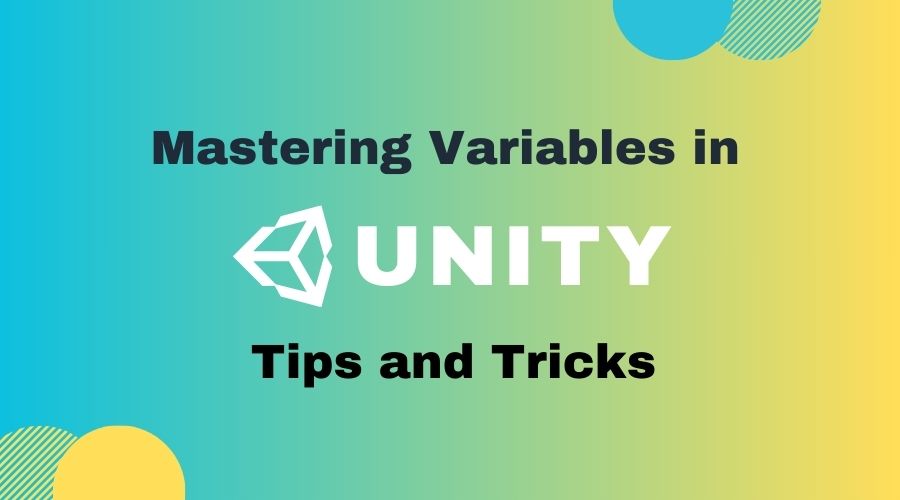Variables act as the basic Unity building blocks in the dynamic world of game development, where originality and creativity are the keys to success. Variables are crucial components that support the overall architecture of Unity game creation, making them an essential component of a game developer’s toolbox.
Unity is a platform that lets developers to create interactive and immersive experiences. Unity’s flexibility derives from its capacity to change and manage game aspects, whether you’re creating a 2D platformer, a 3D action-adventure, or a virtual reality simulation. Variables are used to enable this control.
In Unity, variables can hold a wide range of data, including player health, character positions, scores, and much more. Variables are simply containers for data. They serve as the game’s memory, enabling creators to update and modify important info in real time. The user interfaces, decision-making processes, and game dynamics all depend on this data.
Variables also enable developers to produce responsive, dynamic, and adaptive gaming environments. They enable the integration of physics, AI, and user interaction, eventually driving the interactivity that makes games engaging and fun.This blog post examines into the world of variables in Unity, providing essential insights, tips, and tricks to help you optimise your game development journey.First, we’ll explain variables, describe their types, and walk you through the proper declaration and initialization processes. In-depth discussions of best practises, documentation, and naming conventions will be covered in order to create clean and maintainable code.
Table of Contents
Understanding Variables in Unity
Variables are the fundamental building elements of any Unity game or application. They act as data containers, allowing you to control your game’s behaviour, maintain player statistics, and manage the status of various game elements. One of the most important things in Unity game creation is learning how variables work. In this section, we’ll look at the fundamentals of variables in Unity.
Definition of Variables:
Variables are data-holding memory locations. Variables in Unity can store a variety of data types, including numbers (int, float), true/false values (bool), text (string), and more.
They are an essential component of Unity scripting since they provide a means of interacting with and modifying the game’s internal data.
Types of Variables in Unity:
- int: Short for “integer,” this variable type stores whole numbers.
- float: Used for numbers with decimal points (e.g., 3.14).
- bool: Represents true or false values.
- string: Stores text and characters.
- Vector3: A data structure that represents a 3D point or direction.
- Transform: Used to store position, rotation, and scale information of game objects.
- GameObject: A reference to Unity game objects.
- Component: A base class for Unity components, such as scripts, colliders, and more.
Declaring and Initialising Variables:
You need to declare a variable with a data type and name before you can use it. For example:
int playerScore;
float playerHealth;
string playerName;Variables can also be declared with an initial value:
int playerScore = 0;
float playerHealth = 100.0f;
string playerName = "Player 1";Scope and Lifetime of Variables:
Variables have a scope that defines where in your code they can be accessed. Common Unity scopes consist of:
- Local variables: Defined within a method and can only be used within that method.
- Member variables: Accessible through all methods in the class in which it is defined.
- Global variables: declared outside of a class and accessible from any location within your project.
Furthermore, variables have lifetimes that determine how long they remain in memory. They may be:
- Short-lived: Local variables are destroyed when they exit scope (for example, when a method completes execution).
- Long-lived: Global and member variables remain active until they are specifically destroyed or for as long as the game is running.
Working with variables in Unity requires a basic understanding of variable types, declaration, initialization, scope, and lifetime. These ideas serve as the foundation for handling player data, building game logic, and managing other Unity project features.
Best Practices for Using Variables
Variables are fundamental components of programming languages including Unity’s C#. It is critical to use best practises for variable usage when writing efficient and maintainable code. Here are a few important guidelines:
- Descriptive Naming: Give variables meaningful names that correspond to their function. Do not use terms like “temp” or “var1.” As an alternative, give the data names that make sense, like “playerHealth” or “enemyCount.” This improves the comprehension and readability of the code.
- Consistency: Keep the naming convention of your codebase the same. To create a consistent codebase, use a single style for variables, such as camelCase, PascalCase, or snake_case.
- Documentation: It can be very helpful to comment variables and provide an explanation of their function. It facilitates debugging and maintenance by making the code’s purpose clearer to you and other users.
- Local Scope: Keep your variables within the smallest necessary context. Minimising global variables reduces the risk of unintended side effects and simplifies debugging.
- Avoid Magic Numbers: Define constants or enums with meaningful names in your code rather than utilising random numeric values. For example, replace “if (status == 3)” with “if (status == PlayerStatus.Dead).”
- Optimization: Make sure your variables are using appropriate data types For example, use float for floating-point numbers, bool for Boolean values, and int for integers. This increases the robustness of your code and ensures type safety.
- Immutability: Make a variable (like ‘const’ in C#) immutable when it doesn’t need to change. Immutable variables are simpler to understand and less prone to mistakes.
By following these best practises, you can improve the quality of your code, making it more readable, maintainable, and error-free, ultimately increasing your efficiency as a programmer.
Common Use Cases for Variables in Unity
Variables are the core components of any Unity project, acting as dynamic storage units for data essential for game development. They are essential to many facets of game design, enabling makers to produce captivating and dynamic experiences. Here are some common uses for variables in Unity:
- Storing Player Information: Variables are frequently used to manage data related to players, such as health, score, experience points, and inventory items. They keep track on the player’s progress and offer a means of providing this data in the game’s user interface.
- Controlling Game Objects: Game objects’ position, rotation, scale, and other characteristics can be managed with the use of variables. They allow for dynamic movement and interaction, allowing objects to react to user input or changes in the game world.
- Handling User Input: In order to record user input from devices such as keyboards, mice, and touchscreens, variables are necessary. They can save input values such as mouse positions or keyboard key presses, which are then used to trigger actions and events in the game.
- Game Logic and Decision-Making: Implementing game logic and decision-making procedures requires the use of variables. For example, they can be used to manage the state of various game elements, control the game’s flow, or determine whether a certain condition is satisfied.
In conclusion, variables are the key components of Unity game development, allowing programmers to design dynamic, interactive worlds. They are an essential part of Unity game development because of their many uses, which include managing player data, controlling game objects, and enabling user input.
Advanced Variable Techniques in Unity
Understanding variables is important for writing flexible and effective code when developing games in Unity. While basic variable handling is essential, understanding and utilising advanced variable techniques can take your game development skills to the next level. Here are some advanced variable techniques to improve your Unity projects:
- Static Variables: Static variables are useful for storing global data or settings because they are shared by all instances of a class. They can be accessed without referencing an object and persist between scene changes. Keeping track of the score, configuration, and state of the game are common use cases.
- Constants and Readonly Variables: Constants are variables with values that cannot change during runtime and are useful for defining values such as mathematical constants or configuration settings. Conversely, readonly variables offer flexibility in specific circumstances because they can be set within the code but cannot be changed externally.
- Events and Delegates for Variable Communication: To create communication between the various components of your game, events and delegates are necessary. They facilitate the implementation of features like player input, custom triggers, and game state changes by enabling you to tell other scripts or components when a particular event takes place.
- Scriptable Objects for Data Management: Without depending on game objects, Scriptable Objects offer an organised method of managing and storing data. The Unity Editor makes it easier to design, edit, and reuse data when you use them to create data assets like quests, character profiles, or items.
You can enhance the performance, maintainability, and organisation of your Unity projects by learning these advanced variable techniques, which will ultimately make game development more efficient and fun.