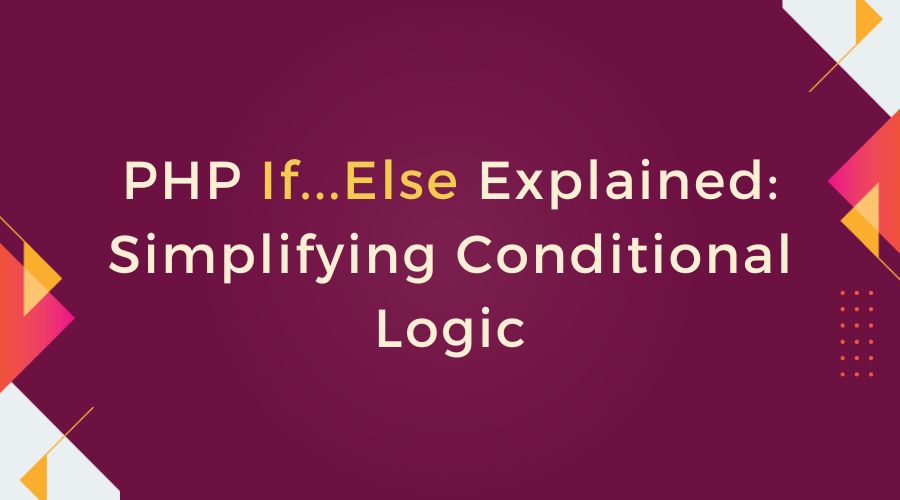Welcome to our guide on PHP If…Else statements! If you’ve ever wondered how to include logic and decision-making into your PHP code, you’ve come to the correct place. In this tutorial, we’ll go over the If…Else statement in PHP, making it simple to comprehend even if you’re new to programming.
PHP If…Else statements are essential building blocks for directing the flow of your code in response to situations. Whether you want your program to take one path if a condition is true and another if it’s false, or if you need to examine several conditions, If…else sentences have you covered.
We’ll go over the syntax and usage of If…Else statements, present clear examples to demonstrate their functioning, and offer practical recommendations to help you understand this important concept. By the end of this tutorial, you’ll be comfortable using If…Else statements to simplify conditional reasoning in your PHP projects. Let’s dive in!
Table of Contents
What are If…Else statements?
If…Else statements are key building blocks of conditional logic in PHP code. They enable developers to manage the flow of their code depending on predefined conditions.
If…Else statements allow you to execute different blocks of code depending on whether a condition is true or false. Simply said, they allow the program to make decisions and then take appropriate actions.
For example, a website may provide different messages to users depending on whether they are signed in or not. If the user is already logged in, a welcome message appears; otherwise, a sign-in prompt is displayed. This decision-making process is carried out using If…Else statements.
Why are If…Else statements important in programming?
If…Else statements are important in PHP programming for a variety of reasons.
Conditional Execution: They enable developers to run specific blocks of code only when certain criteria are met, increasing the flexibility and utility of their programs.
Dynamic Content: If…Else statements enable developers to create dynamic and interactive web apps that adapt to user input and changing conditions.
Error handling: If…Else statements are frequently used for error handling and validation, ensuring that the program operates correctly under various conditions.
Customization: They allows developers to personalize the user experience by offering unique content or features depending on individual preferences or situations.
In essence, If…Else statements empower developers to write more intelligent and responsive PHP code, making their applications more versatile and user-friendly.
Understanding Basic Syntax of PHP If…Else
1. If Statement:
if (condition) {
// Code to execute if condition is true
}- The keyword if is followed by a group of brackets that carry a condition.
- If the condition is true, the code behind curly braces {} is performed.
- If the condition is false, the code within the braces is skipped.
2. If…Else Statement:
if (condition) {
// Code to execute if condition is true
} else {
// Code to execute if condition is false
}- In an If…Else statement, if the condition in the if statement is true, the code inside the first set of brackets is run.
- If the condition is false, the code in the else block is run.
Flowchart:
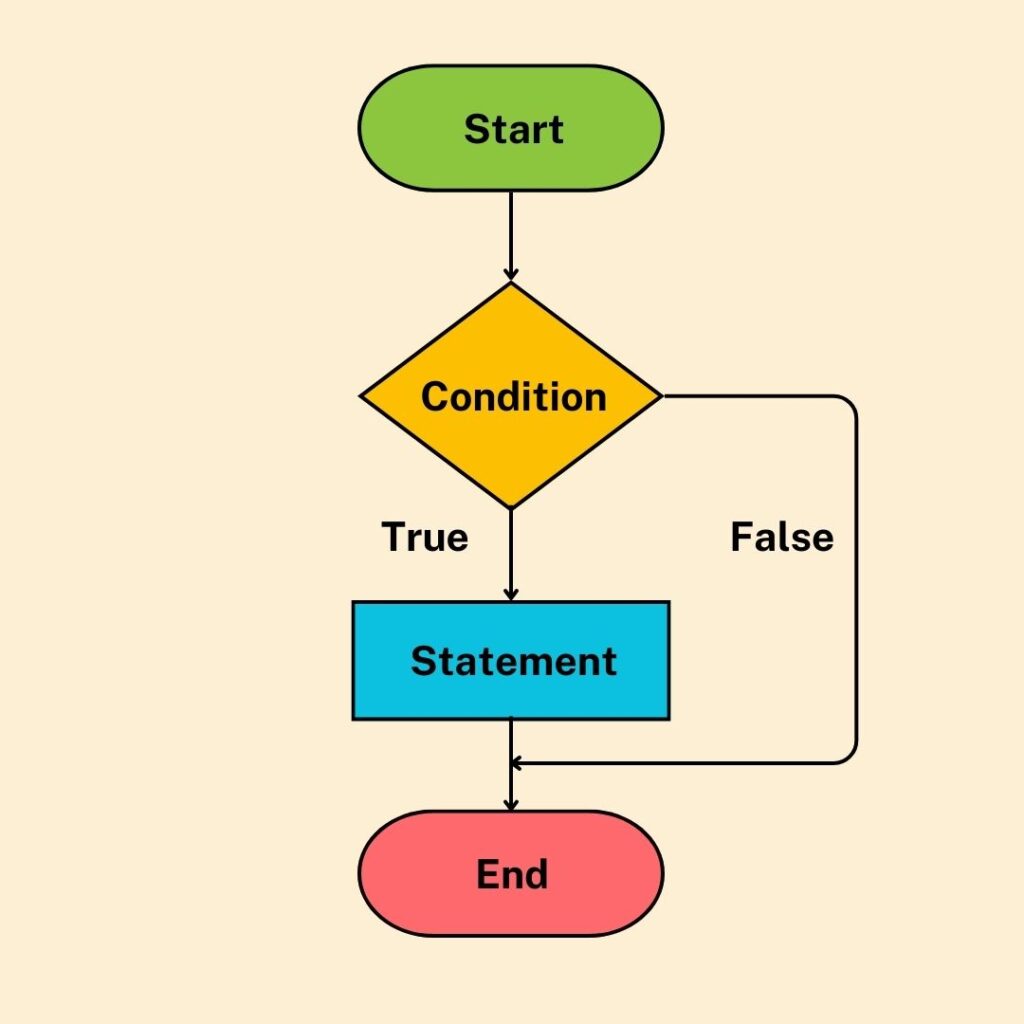
3. If…ElseIf…Else Statement:
if (condition1) {
// Code to execute if condition1 is true
} elseif (condition2) {
// Code to execute if condition2 is true
} else {
// Code to execute if all conditions are false
}- In an If…ElseIf…Else statement, PHP analyses each condition individually.
- If the first condition is true, the code within the associated block is run.
- If the first condition is false, PHP will proceed to the elseif condition, and so on.
- If none of the requirements hold, the code within the else block is run.
Conditions and Comparisons in PHP
Conditions assist us make decisions in our PHP code. They allow the program to determine what to do based on specific criteria. Assume you have a piece of code that you want to execute only if a certain condition is fulfilled, such as if a number is larger than 10, or if a given name is “John”.
Conditions in PHP are similar to the questions we ask computers. We use comparisons when asking these questions. For example, we may ask, “Is this number greater than that number?” instead of “Is this name the same as that name?”
Using Operators (<, >, ==, etc.) in If…Else Statements
Operators are like symbols that allow us to ask such questions. Here are a few popular examples:
- < (less than): Determines whether something is smaller.
- > (more than): Determines if something is bigger.
- == (equal to): Determines if something is exactly the same.
- = (not equal to): Determines whether something is not the same.
- <= (less than or equal to): Determines whether something is smaller or equal.
- >= (greater than or equal to): Determines if something is larger or the same.
When we employ these operators in if…else statements, we are effectively instructing the computer to execute something only if a certain condition is satisfied. For example:
$num = 15;
if ($num > 10) {
echo "The number is greater than 10.";
} else {
echo "The number is not greater than 10.";
}In this code, we ask “Is $num greater than 10?” If it is, we will print the message “The number is greater than 10.” If not, we’ll print “The number is not greater than 10.”
These comparisons and operators allow us to regulate the flow of our program, causing it to perform various things based on what is happening at the time.
Simple If…Else Example
<?php
// Example: Check if a number is even or odd
$number = 10; // Change this number to test different scenarios
if ($number % 2 == 0) {
echo "$number is even."; // If the remainder of division by 2 is 0, it's even
} else {
echo "$number is odd."; // If not, it's odd
}
?>Explanation:
- We begin by setting the variable $number to ten. You can adjust this value to test various scenarios.
- The if statement tests if the residual of $number divided by 2 equals zero. This is accomplished using the modulo operator %. If the residual is zero, then the number is even.
- If the condition in the if statement is true, the code block within the curly brackets {} after the if statement is executed. In this situation, it will repeat, “10 is even.”
- If the condition in the if statement evaluates to false, indicating that $number is not divisible by 2 with a residual of 0, the code block within the else statement is run. Here, it will repeat “10 is odd.”
So, if you run this code, you will get the message “10 is even.” This is a simple example of using if-else to determine whether an integer is even or odd.
Multiple Conditions with If…ElseIf…Else
In PHP, the elseif statement allows you to examine several conditions sequentially. It’s very beneficial when you have multiple mutually exclusive criteria to verify. Here is how to efficiently use elseif statements:
1. Syntax of elseif:
if (condition1) {
// Code block executed if condition1 is true
} elseif (condition2) {
// Code block executed if condition1 is false and condition2 is true
} else {
// Code block executed if all conditions are false
}2. Sequential Evaluation:
- The conditions are reviewed one at a time, from top to bottom.
- When a condition is met, the relevant code block is performed, and the if-elseif-else structure is terminated.
3. Mutually Exclusive Conditions:
- If you have mutually exclusive criteria, use elseif. If one condition is true, there is no need to examine the others.
When to use elseif instead of nested if statements:
- Clarity and Readability: ElseIf statements can help make your code readable and understandable, particularly when working with several situations.
- Efficiency: ElseIf statements are more efficient than nested if statements because they prevent needless evaluations. Once a real condition is discovered, subsequent evaluations are skipped.
- Avoiding Deep Nesting: Using ElseIf can help you avoid deep nested if statements, which can be difficult to manage and debug.
- Logical Grouping: ElseIf enables you to logically group related circumstances, making your code more organized and maintainable.
Nested If…Else Statements
Nested If…Else statements in PHP enable you to make more complex decisions in your code. Consider an example in which you must make decision based on many factors. Nested If…Else statements helps you deal with these situations.
Understanding the concept
Nested If…Else statements like Russian nesting dolls, with one doll inside another. Similarly, you can put an If…Else statement within another If…Else statement.
Assume you want to dress appropriately for the weather. You may start with an If…Else statement to check if it’s sunny. If so, you choose to wear a T-shirt. However, if the weather is not sunny, you should check to see if it is raining. If it is, you choose to wear a raincoat. This is where nested If…Else comes in useful.
Best Practices for Organizing Nested Conditions
- Keep things simple: Try not to go too deep into nesting. If your code becomes too nested, it can be difficult to understand.
- Use indentation: Proper indentation allows you to see the nesting structure of your code. To ensure clarity, each nested level should be indented.
- Comment your code: Including comments can help explain what each level of nesting does, making it easier for others (and your future self!) to understand.
Also Read : PHP LOOP FUNDAMENTALS: A COMPREHENSIVE OVERVIEW
Examples:
if ($sunny) {
if ($hot) {
echo "Wear a T-shirt";
} else {
echo "Wear a light jacket";
}
} else {
if ($raining) {
echo "Wear a raincoat";
} else {
echo "Wear a sweater";
}
}In this example, we have two levels of nesting. The outer If…Else checks if it’s sunny. If it is, it goes inside to check if it’s hot or not. If it’s not sunny, it checks if it’s raining.
Nested If…Else statements allow you make more complex decisions in your code. Understanding how to organise and structure them will allow you to produce code that is more clear and manageable.