Whether you’re a beginner programmer or trying to improve your C language skills, understanding the fundamentals of variables and constants is critical. These concepts act as the fundamental building blocks in the large field of programming, affecting the storage, manipulation, and use of data in C programs. We’ll take an overview of the fundamentals of variables and constants in C in this blog article, explaining their importance and examining how they create the foundation for reliable and effective code. Our goal is to simplify these essential components, from the basic syntax to best practices and practical examples, so you can develop C programs that are easier to understand and more efficient.
This guide is designed to be accessible, useful, and research-friendly, whether you’re a student, a hobbyist coder, or a professional developer seeking a refresher. Now let’s explore the depths of C programming, where variables and constants are the foundation of your programming skills.
Table of Contents
Importance of Variables and Constants in Programming
Variables and constants are the fundamental building blocks of programming, which is similar to instructing a machine how to carry out particular tasks. Consider variables as storage spaces for data, including complex data as well as words and integers. These are the fundamental elements that provide programs the ability to dynamically remember and update data.
Constants, on the other hand, are fixed values that remain constant during the execution of the program. They offer consistency and support the development of more reliable and consistent code.
Significance in C Programming
Assume you are learning to play a musical instrument. You must learn to recognize individual notes and how to combine them before you can play a complete melody. Programming is similar in that understanding the notes of a language is similar to memorizing variables and constants, and C is a fantastic place to start.
The powerful and fundamental C programming language is utilized in a wide range of fields, including operating systems and game development. Knowing how to work with variables and constants in C is similar to having a solid musical foundation in that it offers up unlimited possibilities for what you may create.
The fundamentals of variables and constants in C will be covered in this blog post, along with their importance and the way they serve as the foundation for well-written code. This exploration will give you the tools you need to build dependable and effective C code, regardless of whether you’re a beginner hoping to learn the fundamentals or an experienced coder looking to improve your skills. Now that we are familiar with the terminology of variables and constants in C, let’s begin creating our programming melody.
The Basics of Variables
Understanding variables is like learning the alphabet in the world of C programming; it’s essential for writing strong, efficient programs.
Definition and Role of Variables in C
Variables are similar to informational containers in the world of C programming. They are used by programs to manipulate and store data. Consider them as labeled storage containers where you can store various kinds of things.
int age; // 'age' is a variable that can hold whole numbers (integers)
float salary; // 'salary' is a variable for storing decimal numbers (floating-point)
char grade; // 'grade' is a variable for holding a single characterData Types: int, float, char, etc.
Data types specify the kind of information a variable can store. In C, there are several types, including:
int: for integers (whole numbers)float: for floating-point numbers (decimal numbers)char: for single characters (like letters or symbols)
int age = 25;
float salary = 50000.75;
char grade = 'A';
Understanding the different types of data ensures that your variables can store the correct kind of information, minimizing errors and making the best use of memory.
Declaring and Initializing Variables
To use a variable, you must first declare it and specify its data type. Declaring something to the program is equivalent to saying, “Hey, I’m going to use a variable of this type.” Giving it an initial value is referred to as initialization.
int apples; // Declaration
apples = 10; // Initialization
// Or combine declaration and initialization
float pi = 3.14;
Scope and Lifetime of Variables
The scope of a variable indicates where in the code it can be used. A variable’s lifetime is how long it exists during program execution.
Local Variables: Declared inside a block of code, like within a function. They only exist within that block.
Global Variables: Declared outside any block. They can be used throughout the entire program.
#include <stdio.h>
void myFunction() {
int localVariable = 5; // Variable with local scope
// 'localVariable' can only be used within this function
printf("Local variable value: %d\n", localVariable);
}
int globalVariable = 10; // Variable with global scope
int main() {
// 'globalVariable' can be used anywhere in the program
printf("Global variable value: %d\n", globalVariable);
myFunction();
return 0;
}
Understanding scope and lifetime helps in memory management and prevents naming conflicts between different parts of your program.
Constants in C
Constants are values that don’t change while a program runs. They are constant throughout the program and cannot be changed.
The ability to store and reuse values that never change is made possible by constants, which improves the readability and maintainability of code.
Difference Between Variables and Constants
| Feature | Variables | Constants |
|---|---|---|
| Definition | Containers for storing and manipulating data whose values can change during program execution. | Containers for storing fixed values that remain constant throughout the program. |
| Initialization | May be initialized at declaration or later | Must be initialized at the time of declaration |
| Declaration | Declared using keywords like int, float, char, etc. | Declared using the const keyword, indicating immutability. |
| Example | int age = 25; | const float pi = 3.14; |
| Purpose | Used for storing changing data | Used for storing fixed, unchanging data |
| Mutability | Mutable (can be changed). | Immutable (cannot be changed). |
| Scope | Can have different scopes (local or global) based on where they are declared. | Can have different scopes (local or global) similar to variables. |
| Memory Allocation | Requires memory allocation and deallocation | Memory is allocated during program initialization |
| Advantages | Flexibility in storing changing values | Guarantees that the value remains constant |
| Best Practice | Used for dynamic data and values that may change. | Used for fixed values, improving code readability and preventing accidental modifications. |
Types of Constants: Numeric, Character, and String
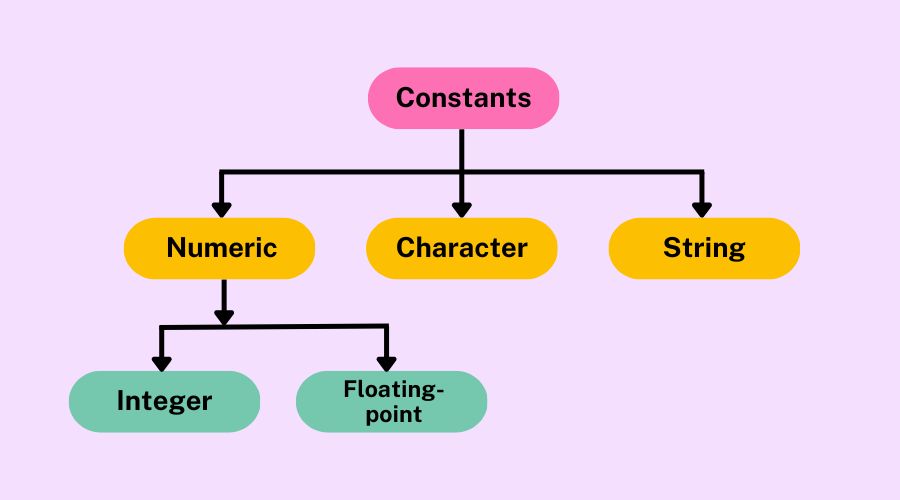
- Numeric Constants :
Numeric constants are values that can be of various types, such as integers or floating-point numbers. For executing mathematical operations and storing numerical data in programs, numerical constants are essential.
Examples:- Integer Constant:
42 - Floating-point Constant:
3.14 - Scientific Notation:
2.5e3(which represents 2500)
- Integer Constant:
- Character Constants:
Character constants are single-quote characters that represent individual characters. Character constants make tasks like input/output and string manipulation easier by allowing the storage and manipulation of individual characters.
Examples:'A''7''\n'(newline character)
- String Constants:
Character sequences represented as text are called string constants and are double-quoted. Strings are a fundamental part of many programs because they are necessary for handling and manipulating textual data.
Examples:"Hello, World!""12345""Coded Foundations"
Advantages of Using Constants in C Programming
- Readability and Maintainability:
Code is easier to read when constants are used to give fixed values meaningful names. Increase code maintainability by centralizing changes to constants. - Avoiding Magic Numbers:
Constants make the code easier to read and edit by removing “magic numbers”—hard-coded values. - Global Changes:
Error risk reduces when a constant value is changed simultaneously to update all occurrences. - Compiler Optimization:
Code execution can be made more efficient by using constants to enable compiler optimizations.
Variables and Constants: Best Practices
Programming in C involves using variables and constants to store and manage data. In this section, we’ll explore the best practices for working with variables and constants to write efficient and clean code.
Naming Conventions for Variables and Constants
- Clear and Descriptive Names:
- Select variable or constant names that express their purpose clearly.
- Avoid using single-letter names unless they are used as loop counters.
- Consistent Style:
- For improved readability, use standard name conventions (e.g., camelCase, snake_case).
- Follow any industry or project-specific conventions.
- Avoid Reserved Words:
To avoid conflicts, steer clear of using reserved words as variable or constant names.
Memory Considerations and Optimization
- Choose Appropriate Data Types:
- To maximize memory usage, choose the smallest data type that supports the range of values required.
- For whole numbers, for instance, if a smaller range is acceptable, use int.
- Memory Alignment:
- Pay attention to memory alignment problems, particularly when working with structures.
- Data structures should be aligned to minimize padding and memory waste.
- Dynamic Memory Management:
- To prevent memory leaks, use dynamic memory allocation carefully.
- When memory is no longer required, always release it using free().
Working with Variables and Constants in C
Basic Operations:
- Assignment:
- Assigning a value to a variable.
- Example:
int age = 25;
- Arithmetic Operations:
- Addition, subtraction, multiplication, division.
int a = 10;
int b = 5;
int sum = a + b; // Result: 15
- Increment and Decrement:
- Shortcut for increasing or decreasing a variable.
int count = 0;
count++; // Increment by 1
Type Casting: Converting Between Different Data Types
Changing the data type of a variable.
int num = 10;
float result = (float) num / 3; // Type casting to float
Implicit vs Explicit Type Casting:
- Implicit: Automatically done by the compiler.
- Explicit: Programmer specifies the conversion.
Real-World Examples Illustrating the Use of Variables and Constants
- Temperature Conversion:
- Variables: Fahrenheit and Celsius.
- Constants: Conversion formulas.
- Example:
float fahrenheit = 98.6;
float celsius = (fahrenheit - 32) * 5/9;
- Financial Calculations:
- Variables: Principal, interest rate, time.
- Constants: Formulas for interest calculation.
- Example:
float principal = 1000;
float rate = 0.05;
float time = 2;
float interest = principal * rate * time;
- User Input and Output:
- Variables: User-provided values.
- Constants: Display messages.
- Example:
int userInput;
printf("Enter a number: ");
scanf("%d", &userInput);
We have now completed our exploration of the fundamental concepts of variables and constants as we wrap up our journey through the coded foundations of C programming.You are now familiar with how variables, which can hold various types of data including characters, integers, and floating-point numbers, store information. The function of constants—those unchanging values that run through the entire of your program—has also been explained.
Keep in mind the real-world applications of these concepts as you begin your coding adventures. The path to effective and efficient C programming is your grasp of variables and constants, whether you’re developing games or financial analysis software. Thus, remember that your journey into the world of C programming is just getting started, and embrace the knowledge you’ve gained and put it to use in your projects. Have fun with coding!
