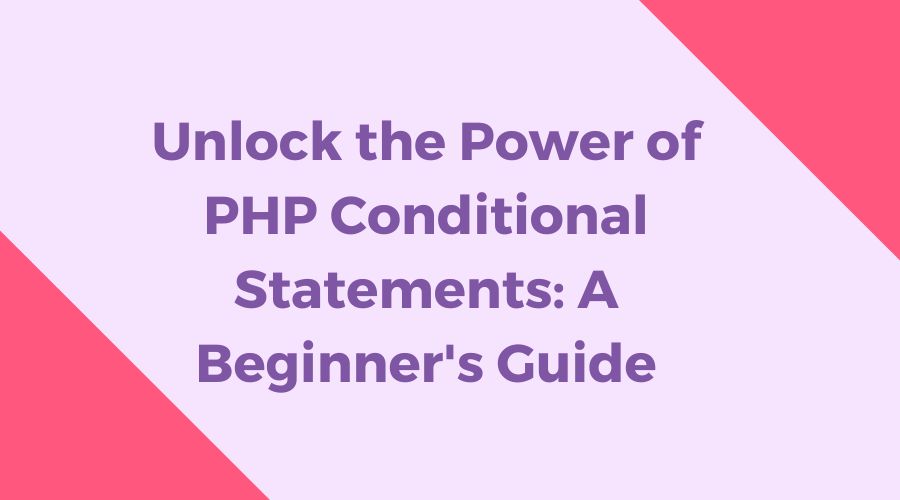Conditional statements are the foundation of PHP programming logic, enabling developers to design dynamic and responsive programmes. We’ll get into the core ideas of PHP conditional statements in this beginner’s guide. Whether you’re new to programming or want to brush up on your knowledge, this article will walk you through ‘if’, ‘if…else’, ‘elseif’, and nested conditional expressions in detail. We’ll look at how these statements analyse conditions and perform related actions, allowing you to make informed judgements within your PHP code. Mastering conditional statements will allow you to develop more intelligent and adaptive apps, improving your skills as a PHP developer.
Table of Contents
What are Conditional Statements in PHP?
In PHP, conditional statements are programming structures that enable you to make code decisions depending on specific criteria. They allow your programme to conduct alternative actions or run certain blocks of code based on whether a condition is true or not.
Why are Conditional Statements Important?
PHP programmers need to employ conditional statements because they provide control and flexibility to their code. They enable you to build dynamic and interactive programmes that can intelligently adapt to a variety of scenarios. Conditional statements let you handle user input, validate data, alter programme behavior, and manage the flow of execution—all of which help to improve the functionality and power of your PHP apps.
Understanding Basic Conditional Statements
Conditional statements are essential building blocks in programming because they allow us to regulate the flow of our code based on specific situations. Here are the three main categories broken down:
- Exploring the ‘if’ Statement
- If a condition is true, the ‘if’ statement checks it and then runs a block of code.
- For example: if ($age >= 18) { echo “You are an adult”; }
- If $age is more than or equal to 18, the message “You are an adult” will appear.
- Implementing the ‘if…else’ Statement
- The ‘if…else’ statement is an extension of the ‘if’ statement that provides an alternate block of code to execute if the condition is false.
- For example:
if ($age >= 18) {
echo "You are an adult";
} else {
echo "You are a minor";
}
- If $age is 18 or older, the first block of code will execute, otherwise, the second block will execute.
- The ‘elseif’ Statement
- The ‘elseif’ statement allows us to evaluate multiple conditions in sequence.
- For example:
if ($age < 13) {
echo "You are a child";
} elseif ($age < 18) {
echo "You are a teenager";
} else {
echo "You are an adult";
}
- Here, if $age is less than 13, the first block executes; if not, it checks if $age is less than 18, and so on.
Logical Operators in Conditional Statements
When designing conditional statements in PHP, logical operators are critical for analyzing multiple conditions. Let’s look at the three main logical operators: ‘AND’ (&&), ‘OR’ (||), and ‘NOT’ (!).
1. ‘AND’ (&&) Operator:
- The ‘AND’ operator allows you to combine many conditions.
- It only returns true if all of the conditions are true.
- For example:
if ($age > 18 && $isStudent == true) {
// Code executed if both conditions are true
}
2. ‘OR’ (||) Operator:
- The ‘OR’ operator is used to evaluate if at least one of the conditions is true.
- It returns true if any one of the conditions is true.
- For example:
if ($grade == 'A' || $grade == 'B') {
// Code executed if either condition is true
}
3. ‘NOT’ (!) Operator:
- The ‘NOT’ operator is used to reverse the result of a condition.
- If the condition is false, it returns true; otherwise, it returns false.
- For example:
if (!($age < 18)) {
// Code executed if age is not less than 18
}
Nested Conditional Statements
One conditional statement inside another is known as a nested conditional statement in PHP. This implies that you can create layers of conditions by nesting one “if” statement within another.
For example:
if (condition1) {
if (condition2) {
// Do something if both condition1 and condition2 are true
}
}
To properly use nested ‘if’ statements, consider the specific criteria you need to check and organise them logically. Each nested ‘if’ statement should be dependent on the results of the outer conditions. This approach enables you to write more complex decision-making processes in your code, giving you more flexibility and control over programme flow. However, excessive nesting might make your code difficult to comprehend and maintain.
Switch Statements in PHP
Switch statements in PHP allow you to execute different blocks of code based on the value of a single expression or variable. They are especially beneficial when you have multiple conditions to evaluate. This is how they function:
Syntax:
switch ($variable) {
case $value1:
// Code to execute if $variable equals $value1
break;
case $value2:
// Code to execute if $variable equals $value2
break;
// More cases as needed
default:
// Code to execute if $variable doesn't match any cases
}
How it works:
- PHP evaluates the expression enclosed within the switch brackets.
- It then compares the results to the values specified in the case statements.
- If a match is discovered, the corresponding block of code is run.
- The break statement is important because it exits the switch block and prevents the execution of further cases. PHP would continue to execute code from the matched case without a break.
- If no match is discovered, the code in the default block (if any) is executed.
Example:
$fruit = "apple";
switch ($fruit) {
case "apple":
echo "You selected an apple!";
break;
case "banana":
echo "You selected a banana!";
break;
default:
echo "Sorry, we don't have that fruit.";
}
In this example, since $fruit is “apple”, it matches the first case, and the message “You selected an apple!” will be echoed.
Advantages:
- Switch statements improve code readability and maintainability when dealing with multiple situations.
- In some cases, they are a more efficient alternative to nested if…else statements.
- Switch statements are useful for comparing one variable to many values.
Limitations:
- Switch statements are less flexible than if statements because they can only be used with equality comparisons (== or ===).
- Complex conditions such as logical operators (&&, ||) cannot be handled directly by them in the switch statement.